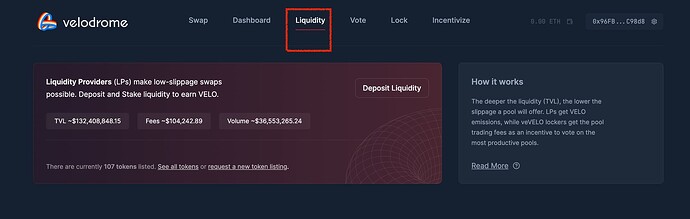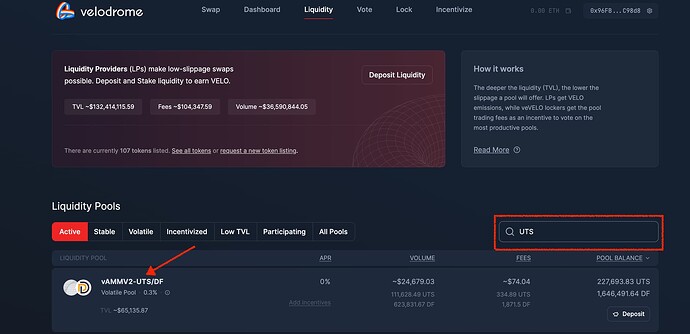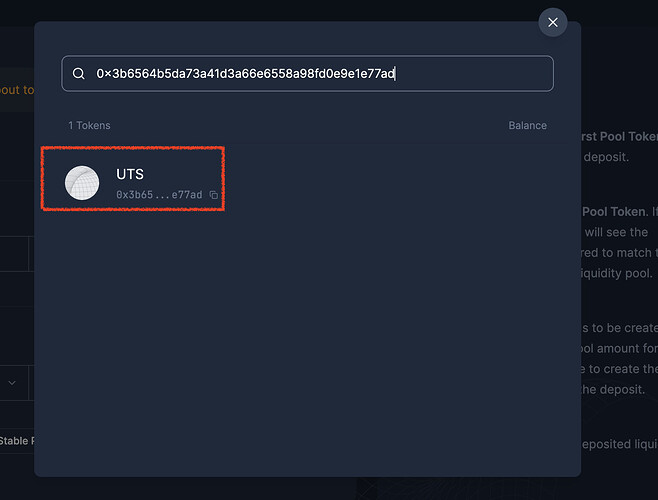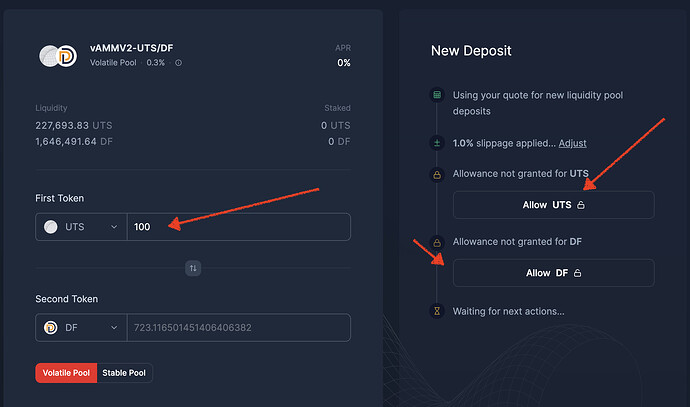In this tutorial, we’ll walk you through how to get LP on Velodrome (Optimism)
-
Navigate to Velodrome, Make sure you click on the liquidity page.
-
Go to the search bar type UTS and click on the pool as seen in the picture below.
-
After you click on the pool DF will automatically show up but for UTS you have to add manually with this contract address: 0x3b6564b5da73a41d3a66e6558a98fd0e9e1e77ad
-
Now enter the UTS amount, and click on “Allow UTS”, “Allow DF” and you are done.
Should you have any questions, please follow Unitus on Twitter and join us for discussions on Telegram!