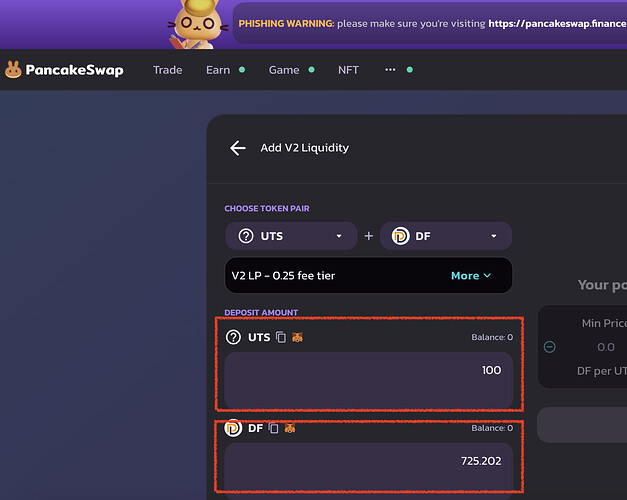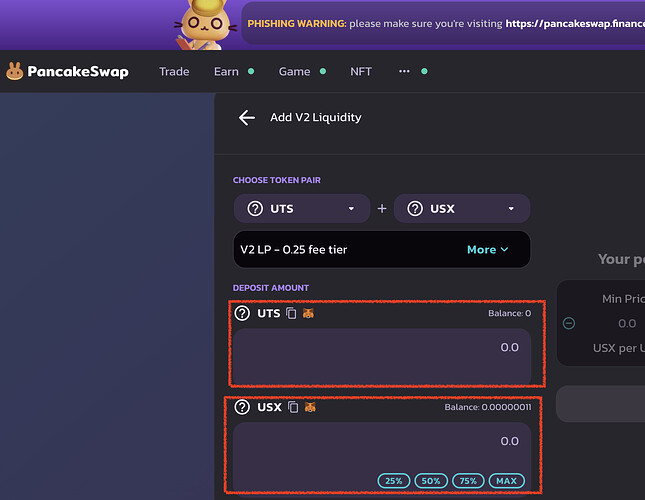In this tutorial, we’ll walk you through how to get LP PancakeSwap (BSC)
-
This one is for UTS-DF, Navigate to PancakeSwap, Make sure you enter DF and UTS amount and hit the Add liquidity button and you are Done.
-
This one is for UTS-USX, Navigate to PancakeSwap, Make sure you enter USX and UTS amount and hit the Add liquidity button and you are Done.