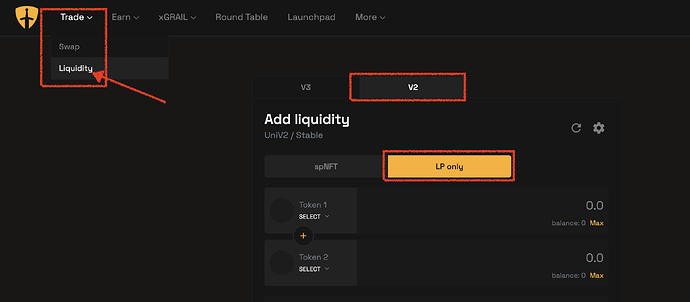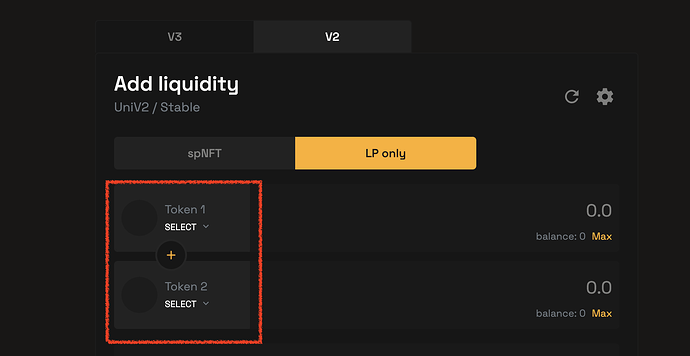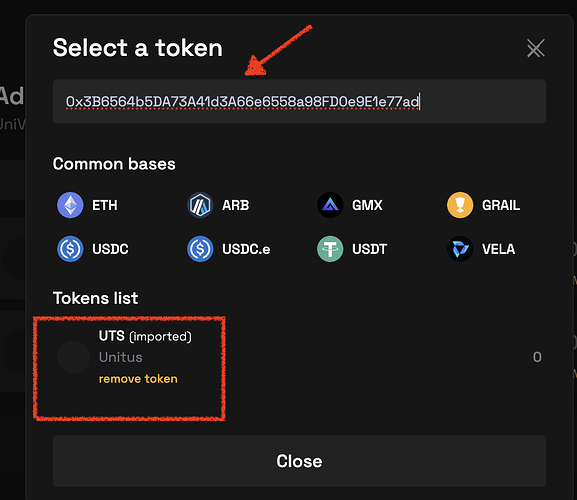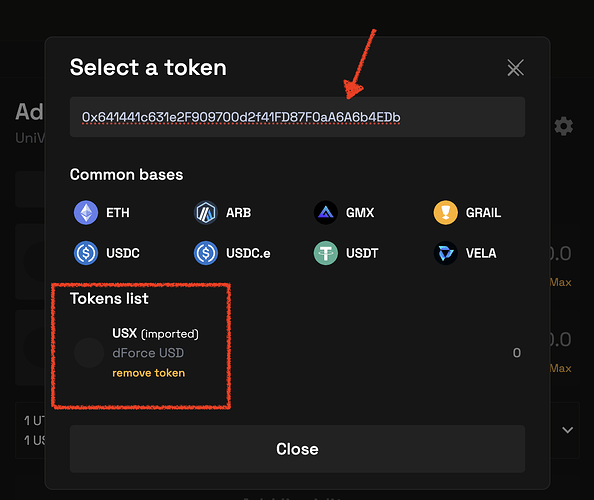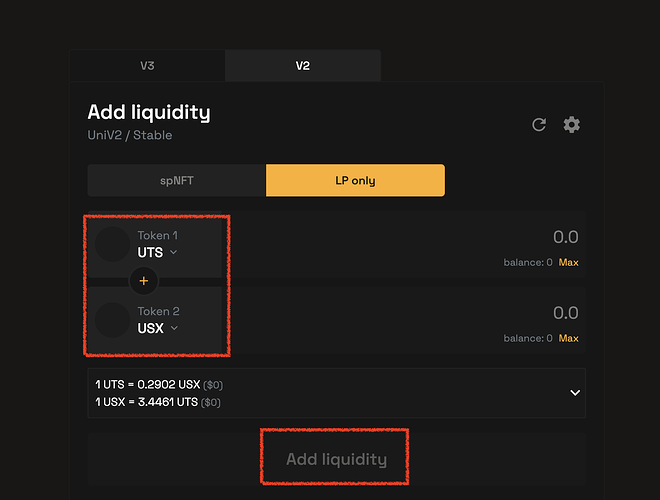In this tutorial, we’ll walk you through how to get LP token on Camelot DEX (Arbitrum)
- Navigate to Camelot, Make sure you click on Trade and choose Liquidity, Click V2 and LP options as mentioned in the picture below.
-
Now select Token 1 and Token 2, in this tutorial, we will take UTS-USX as an example. You can follow the same for other pairs.
-
Search for contract address: 0x3B6564b5DA73A41d3A66e6558a98FD0e9E1e77ad and add UTS token then search for contract address: 0x641441c631e2F909700d2f41FD87F0aA6A6b4EDb and add USX token.
-
As you can see both tokens have been added just hit the “Add Liquidity Button” and you are done.
Should you have any questions, please follow Unitus on Twitter and join us for discussions on Telegram!